UI/UX
Leading UI/UX Trends Dominating in 2025
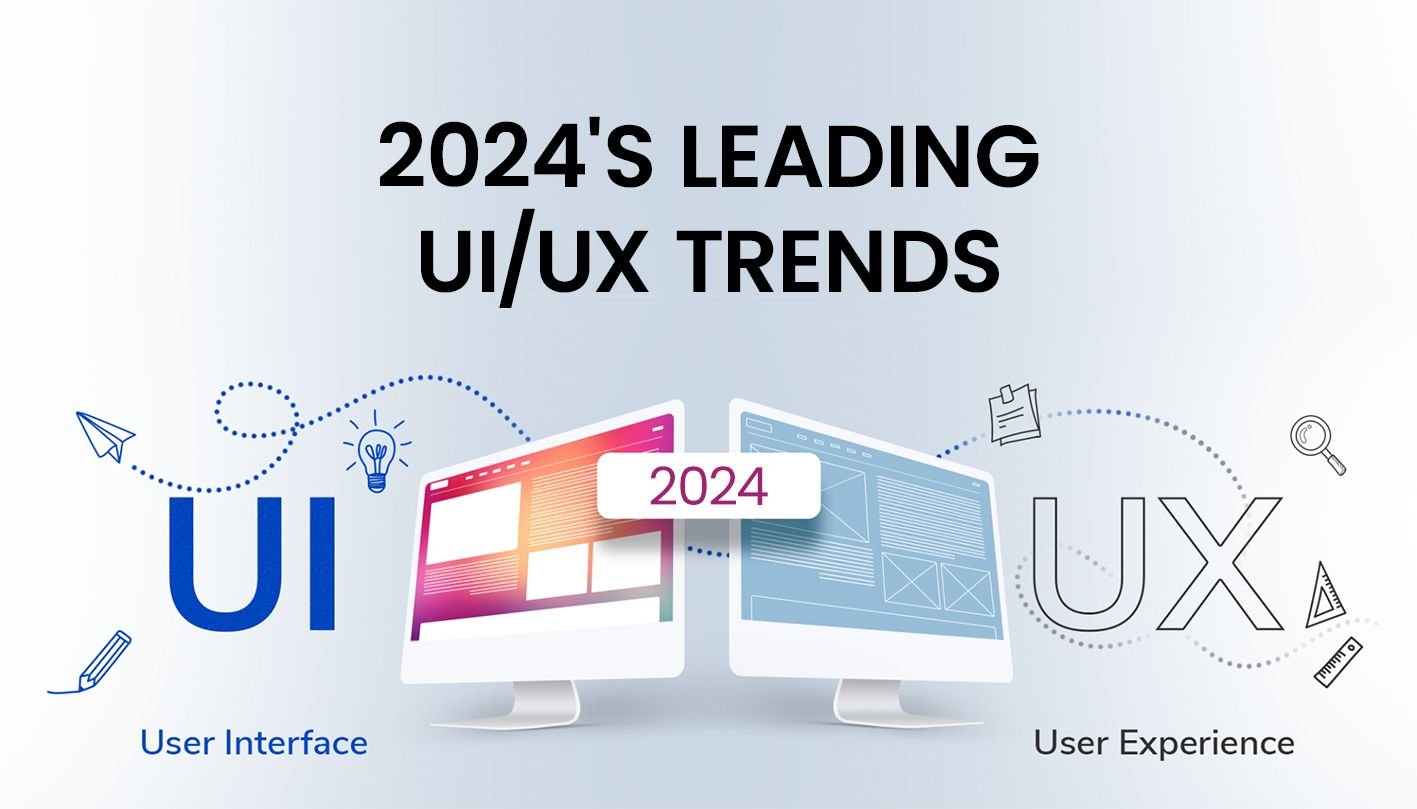
As the way websites and apps look and work keeps changing at a rapid pace, the shift has been most evident in 2024 and 2025. The designers keep stressing about making digital experiences easier, more fun, and tailored to what users like. Some really cool new features are now becoming routine–AI that personalises what you see, 3D visuals that bring pages to life, and dark mode to save your eyes in low light.
It is about building good websites and apps that work well for everyone and look good on all devices. So, let’s delve into the details of the most dominating UI/UX trends in 2025!
What is a User Interface (UI) & User Experience (UX) Trend?

User Interface (UI) is all about how the website or app will appear to the users. It’s about layout, colours, button placement, and so on. On the other hand, User Experience (UX) focuses on making websites or apps easy, enjoyable, and efficient to use. UX design improves usability, simplifies interactions, and enhances the overall user journey, ensuring that users have a smooth and satisfying experience when engaging with digital products or services. It’s all about ensuring that everything flows logically so you can find what you need and are not frustrated while getting there.
A UI/UX trend includes popular styles, techniques, and features adopted in UI and UX design that make websites and apps look better and work better. Such trends can be as small as colour schemes and typography or as substantial as a voice user interface or even responsive designs.
Such trends often manifest the most recent technological advancements, a changed manner of consumer behaviour, or changing cultural preferences. They are oriented towards usability and accessibility and toward making a digital interface more beautiful for human interaction.
Top UI & UX Trends that are Dominating in 2025
UI Trends
1. Deconstructed Hero Sections
Why it’s trending: Deconstructed hero sections are trending as they use multiple, overlapping elements instead of a single image to create a more dynamic and engaging first impression, unlike the traditional single-image hero sections.
What it adds: This type of design grabs your attention quickly, making the webpage more fun by having parts that move independently. It’s like when you play with different puzzle pieces, moving them around to see what they do. This makes you want to explore more and see what else you can find or do on the page, making spending time there a lot more interesting.
Changes to UI: This approach changes how users first interact with a webpage: Instead of just looking at it, they explore and interact with different parts right away. It transforms the initial user interaction from passive viewing to active exploration, encouraging deeper engagement right from the start.
2. Experimental Typography
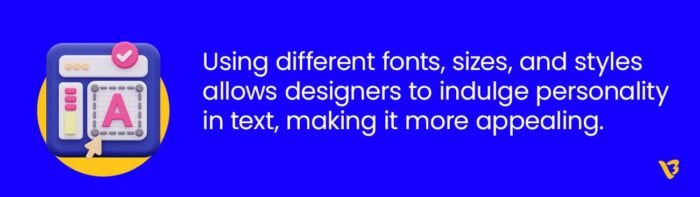
Why it’s trending: Creative typography is becoming popular as it adds a unique touch to content, helping it to stand out from typical, conventional designs. Using different fonts, sizes, and styles allows designers to indulge personality in text, making it more appealing and memorable.
What it adds: It enhances readability and hierarchy, ensuring users are drawn to key information effortlessly. Typography can evoke emotions and set the tone for the entire user experience. Additionally, it distinguishes the design, making it stand out in a competitive digital environment.
Changes to UI: It arranges words and sections clearly so you can find what you need quickly. This setup makes the website look clean and helps you move through without getting lost or confused. It guides you smoothly from one part to another, making everything straightforward and enjoyable to read.
3. Neutral Color Palette
Why it’s trending: Neutral colours like white and grey are trending because they create a clean, modern look that is easy on the eyes. These colours help make websites and apps look uncluttered and professional, allowing other design elements to stand out and improving the overall user experience.
What it adds: They serve as an ideal backdrop that enhances the visibility of more colourful elements, making important features and calls to action pop against the calm background. This approach helps in focusing user attention where it’s most needed, improving both the aesthetics and functionality of the design.
Changes to UI: The use of such neutral colors can make other colours pop, directing user attention strategically to important call-to-actions or features.
4. 3D Visuals
Why it’s trending: 3D visuals provide depth and realism, enhancing the digital environment to make it feel more immersive and engaging. This visual depth captures user interest more effectively than flat designs, making interactions feel tangible and enriching the overall user experience.
What it adds: 3D visuals make it easier to understand complex ideas by showing them in a way that feels real and detailed. This is especially helpful in fields like science and engineering, where clear and precise information is important for learning and understanding.
Changes to UI: These designs make interfaces more lifelike and engaging, increasing user interaction and the time they spend on a site. This visual depth transforms static pages into dynamic experiences, keeping users interested and engaged.
5. Visualising data and numbers
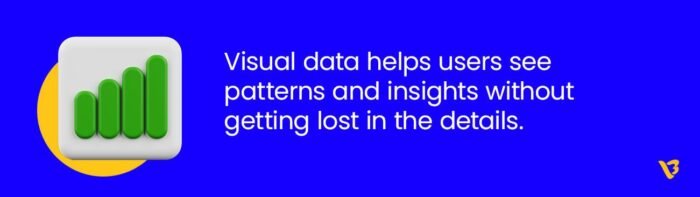
Why it’s trending: In today’s world, turning complex data into simple, clear graphics is trending because it makes it easier for everyone to understand important information quickly. This approach is especially useful in fields like business and science, where making fast, informed decisions is crucial. Visual data helps users see patterns and insights without getting lost in the details.
What it adds: Good visuals simplify large numbers and statistics into clear, easy-to-remember insights. They help users quickly see and understand trends and comparisons, making it easier to draw meaningful conclusions from the data.
Changes to UI: Infographics and dynamic charts improve the user interface by quickly transforming complex data into visually appealing and easy-to-understand visuals. This upgrade significantly enhances user experience, allowing for instant comprehension and greater engagement with the content.
6. Redefining the cursor
Why it’s trending: Changing how the cursor looks or behaves can make navigating a website more interactive and enjoyable. Transforming the cursor into something dynamic and tailored to the site’s theme can enhance the overall user experience, making interactions not just functional but also a fun part of the site’s design. This can keep users engaged longer and make the browsing experience feel more personalised and creative.
What it adds: A custom cursor enhances the site’s aesthetic, making navigation more engaging. Interactive cursors offer real-time feedback as users interact with elements, improving usability and enriching the overall browsing experience.
Changes to UI: Changing the cursor makes the website more fun to use by encouraging you to click and explore different parts of the page. This can help you find cool features and content you might have missed otherwise, making your experience more interactive and enjoyable.
7. Highly Detailed Illustrations
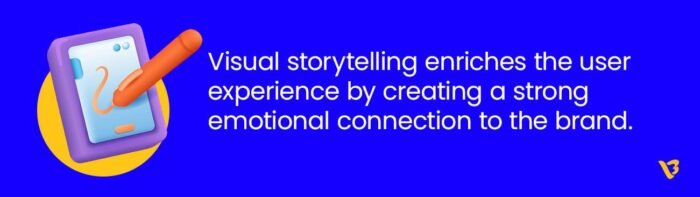
Why it’s trending: Highly detailed illustrations allow brands to tell their stories in a unique and artistic way that captures attention and leaves a lasting impression. This visual storytelling enriches the user experience by creating a strong emotional connection to the brand, enhancing recognition and loyalty.
What it adds: These illustrations lend a unique personality to any website, making it more memorable and distinct. Additionally, they simplify the presentation of complex ideas, making them more engaging and easier for the audience to grasp.
Changes to UI: They transform standard interfaces into captivating art galleries where each scroll reveals more about the brand’s values and message.
8. Clean and Minimalistic Layouts
Why it’s trending: Clean and minimalistic layouts eliminate unnecessary elements while preventing user distraction, promoting a user-friendly environment that emphasises important content. This minimalist approach not only enhances usability but also contributes to a sleek and modern aesthetic, appealing to users who appreciate clarity and ease of navigation.
What it adds: Such designs not only follow modern trends but also boost site performance by focusing on essential content and actions, reducing load times, and clearing visual clutter, which enhances user engagement and ease of navigation.
Changes to UI: This trend leads to faster load times, a decluttered space that highlights essential features, and a generally more streamlined user journey.
9. Chat-Based Interactive AI Tools
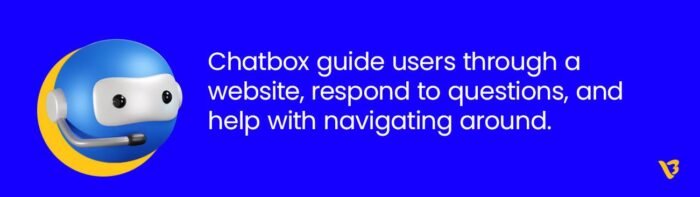
Why it’s trending: Chat-based interactive AI tools let chatbots answer your questions instantly, at any time of the day. This means you can get help whenever you need it, without waiting, which is a big plus for making things smoother and keeping users happy.
What it adds: These tools boost user engagement by offering personalised interactions. They can guide users through a website, respond to questions, and help with navigating around, making the whole experience more user-friendly. This kind of interaction not only answers immediate needs but also builds a connection by adapting responses to individual user preferences and behaviours.
Changes to UI: Chatbots introduce a dynamic communication element that can drastically improve user experience by minimising the need for searching and reducing frustration with quick information access.
UX Trends
1. Voice User Interfaces
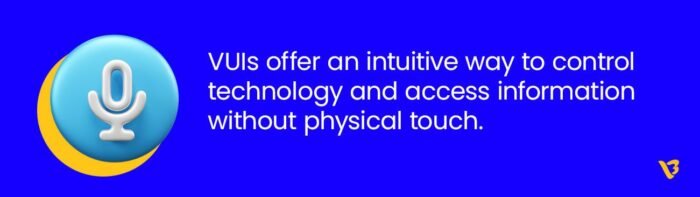
Why it’s trending: VUIs are becoming increasingly popular as they enable the hands-free operation of digital devices, making technology more accessible and convenient. By using voice commands to interact with devices, VUIs offer an intuitive way to control technology and access information without physical touch, greatly benefiting those with physical limitations and improving multitasking, thus broadening technology’s appeal and usability.
What it adds: VUIs make it easy to use devices just by talking to them, so you don’t need to touch or click anything. This makes technology more accessible and simpler to use, especially for people who find it hard to use their hands.
Changes to UX: It simplifies the visual interface by reducing the need for text and buttons, which makes the user experience smoother and could lessen the amount of time spent staring at screens. This streamlined approach not only declutters the interface, making it more intuitive, but also helps users focus on voice interactions, enhancing accessibility and efficiency.
2. AR/VR Immersive Experiences
Why it’s trending: Augmented Reality (AR) and Virtual Reality (VR) offer immersive experiences that virtually transport users to different settings or situations. These technologies are reshaping how we interact with digital content, making experiences more vivid and engaging by simulating real-world environments in dynamic new ways. This capability is revolutionising fields from gaming to education, enhancing realism and user engagement.
What it adds: These technologies allow users to interact with digital content in ways that feel real, making learning more dynamic and entertainment more immersive. This enhancement in how users experience and interact with digital environments leads to deeper engagement and a more memorable impact.
Changes to UX: They transform traditional flat screens into dynamic 3D environments, requiring interfaces that can navigate complex spatial interactions.
3. Location-Based UX

Why it’s trending: Location-based UX customises content and services to a user’s specific geographical location, offering a more personalised experience. This approach is especially beneficial in apps for navigation, shopping, and local services, where real-time, location-specific data enhances usability and relevance, significantly improving user engagement and satisfaction.
What it adds: This trend personalises experiences by adjusting content based on a user’s location, making interactions more relevant and convenient. It significantly enhances app functionality, especially for navigation and local services, boosting user satisfaction and engagement.
Changes to UX: UX adjustments are required to show information dynamically based on the user’s location, impacting layout and content delivery. This makes apps more useful and relevant by tailoring them to the user’s surroundings.
4. Dark Mode
Why it’s trending: Dark mode is trending because it helps reduce eye strain in dim lighting and saves battery life on mobile devices. This feature changes backgrounds to dark, making screens easier on the eyes and less power-intensive, leading to its increased adoption in apps and operating systems.
What it adds: It offers a visually soothing alternative to traditional bright screens, enhancing comfort during nighttime use or in dark settings. This feature helps reduce glare, making the screen easier on the eyes and less disruptive in low-light environments, which is ideal for users who spend long hours in front of screens or use their devices mainly in the evening.
Changes to UX: This flexibility enhances visual comfort and personalises the user interface, adapting it to different lighting conditions or personal tastes.
5. Responsive Designs

Why it’s trending: Responsive design is trending due to the wide variety of device sizes and screen resolutions today. It ensures that websites and apps adjust beautifully across all devices, providing a consistent and optimal user experience regardless of whether someone is using a smartphone, tablet, or desktop. This adaptability is crucial for maintaining user engagement and accessibility.
What it adds: It enhances usability by adapting interfaces to fit any screen size, ensuring content is accessible and functional across all devices, from smartphones to desktops, without losing any functionality.
Changes to UX: It involves dynamic resizing of elements and layouts to fit different screens, ensuring consistency across devices.
6. Inclusive and Accessible UX
Why it’s trending: Today, there is more concern about designing digital products that are usable by everyone, even the disabled. This shift toward inclusivity ensures that every user has equal access to technology and enlarges its usability by also broadening the market reach. It comes from a mix of ethical and legal considerations toward making the digital space more accessible.
What it adds: Expanding the reach of websites and apps to a larger audience by allowing people with disabilities to use them. Therefore, this improves the usability and engagement by ensuring that every person accesses and uses the digital content effectively.
Changes to UX: This is the process of actually integrating accessibility features, such as screen readers, high contrast mode, keyboard navigation, etc., into the design.
7. Use of Microinteractions
Why it’s Trending: Microinteractions are becoming increasingly popular because they make digital experiences more interactive, providing instant feedback to users. As interfaces evolve to be more intuitive, micro-interactions make even simple actions, like pressing a button, feel responsive and engaging. This trend caters to user expectations for seamless interactions that feel natural and satisfying.
What it Adds: These enhance the user experience by adding subtle, delightful feedback to everyday tasks. Whether it’s a confirmation animation when submitting a form or a visual cue when clicking a button, they help users understand that their actions were successful. This small but meaningful feedback creates a smoother, more enjoyable experience.
Changes to UX: By making interfaces feel alive and responsive, micro-interactions improve overall usability. They transform basic interactions into dynamic, user-friendly experiences that build confidence and encourage users to engage more with digital products.
How are UI/UX trends making websites better for users?
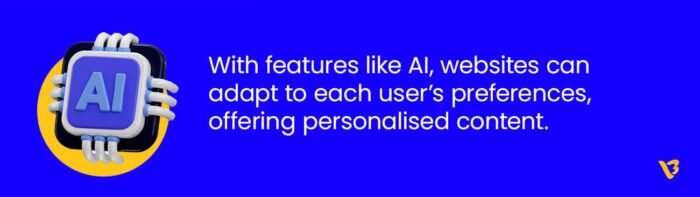
Such UI/UX trends are making websites easier to use and more enjoyable by focusing on user-friendly designs, smooth navigation, and personalisation. For example, with features like AI, websites can adapt to each user’s preferences, offering personalised content and making the browsing experience more fun. These trends also ensure that websites work well on all devices—whether it’s a phone, tablet, or computer—so users can have a seamless experience no matter what they’re using.
At Visual Best, we specialise in optimising user experiences by creating websites that are not only visually attractive but also highly functional as per latest trends. Our responsive designs ensure your site looks great and works perfectly on any device. We focus on making websites engaging and easy to navigate, keeping your audience connected.
With our expert UI/UX services, we help you build a website that’s personalised for your users, making their experience smoother and more enjoyable. Let us help you create a website that’s user-friendly and adaptable for everyone.

 +1 445-266-1603
+1 445-266-1603 +91 96504 08093
+91 96504 08093